Download Nova Launcher free on android
APK file Nova Launcher 8.0.18Nova Launcher is a powerful, customizable, and versatile home screen replacement. Nova brings advanced features to enhance your home screens, but still remains a great, user-friendly choice for everyone. Whether you want to completely overhaul your home screens or are looking for a cleaner, faster home launcher, Nova is the answer.
✨ The newest features
Nova brings the latest Android launcher features to all other phones.
🖼️ Custom icons
Nova supports thousands of icon themes available in the Play Store. Plus, reshape all icons to a shape of your choice for a uniform and consistent look.
🎨 An extensive color system
Use Material You colors from your system, or choose your own colors for a personalised feel that's unique to you.
🌓 Custom light and dark themes
Sync dark mode with your system, the sunrise and sunset, or keep it on permanently. The choice is yours.
🔍 A powerful search system
Nova allows you to search for content in your apps, your contacts, and other services with integrations for your favorite platforms. Additionally, get instant Micro Results for calculations, unit conversions, package tracking, and more.
📁Customizable home screen, app drawer, and folders
Icon size, label colors, vertical or horizontal scroll and search bar positioning just scratch the surface of customization for your home screen setup. The app drawer also adds innovative customizable cards to give you the information you need, right when you need it.
📏 Subgrid positioning
With the ability to snap icons and widgets in between grid cells, it’s easy to get a precise feel and layout with Nova in a way that’s impossible with most other launchers.
📲 Backup and restore
Moving from phone to phone or trying new home screen setups is a snap thanks to Nova’s backup and restore feature. Backups can be stored locally or saved to the cloud for easy transfers.
❤️ Helpful support
Quickly get in touch with support through a convenient option in the app, or join our active Discord community at https://discord.gg/novalauncher
🎁 Do even more with Nova Launcher Prime
Unlock Nova Launcher’s full potential with Nova Launcher Prime.
• Gestures: Swipe, pinch, double tap, and more on the home screen to execute custom commands.
• App drawer groups: Create custom tabs or folders in the app drawer for an ultra-organized feel.
• Hide apps: Hide apps from the app drawer without uninstalling them.
• Custom icon swipe gestures: Swipe up or down on your home screen icons to become more productive without taking up more home screen space.
• …and more. More scrolling effects, notification badges, and others.
――――――――――
Icons used in screenshots
• OneYou Icon Pack by PashaPuma Design
• OneYou Themed Icon Pack by PashaPuma Design
Icon packs used with permission from the respective creators.
――――――――――
This app uses the AccessibilityService permission for optional support of making certain system functions more accessible, such as with desktop gestures. For example screen off or opening the Recent Apps screen. Nova will automatically prompt you to enable this if it is necessary for your configuration, for many cases it is not! No data is collected from the AccessibilityService, it is merely used to invoke system actions.
This app uses the Device Administrator permission for optional screen off/lock functionality.
This app uses a Notification Listener for optional badges on icons and media playback controls.
Prevent Bixby from taking over Google Assistant/Gemini
Dock placement improvements on large screens
Restore the vertical dock background
Restore the ability to open search from the swipe indicator
Nova Settings visual improvements
Various bug and crash fixes
Update translations
Prevent Bixby from taking over Google Assistant/Gemini
Dock placement improvements on large screens
Restore the vertical dock background
Restore the ability to open search from the swipe indicator
Nova Settings visual improvements
Various bug and crash fixes
Update translations
Preparation for Nova 7 update
- Flower, Pebble and Vessel from Android 11
- Pentagon, Hexagon, Heptagon & Octagon
Bug fixes and optimizations
Nova's Night Mode can follow Android 10's Dark Theme (Nova Settings > Night Mode > System)
Bug fixes
Bug fixes and optimizations
Numeric Dots - notification based numeric badges. Does not require TeslaUnread. (Requires Nova Prime)
Undo bar when removing desktop items
Allow showing wallpaper in notch area when notification bar is hidden (Enable Transparent Notification Bar)
Bug fixes and optimizations
See more at https://help.teslacoilapps.com/versions/6-1
More Adaptive Icon options available
Option to automatically match folder and app drawer icon size to desktop
New window styles in folders: choose from windowed or immersive modes
Folder background shapes now share the same options as adaptive icon
App drawer search bar can now be stylized like on the desktop
Search bar provider can now be set to Google or Nova
Added vertical or horizontal scrolling options for folders
Fix blank app drawer on Android P DP2 Preview
Minor fixes and optimizations
Numeric Dots - notification based numeric badges. Does not require TeslaUnread. (Requires Nova Prime)
Undo bar when removing desktop items
Allow showing wallpaper in notch area when notification bar is hidden (Enable Transparent Notification Bar)
Bug fixes and optimizations
See more at https://help.teslacoilapps.com/versions/6-1
- LicenseFree
- File nameNova Launcher
- File Version8.0.18
- Package namecom.teslacoilsw.launcher
- Size11.02 MB
- Uploaded2024/12/11
- Android8.0 or later
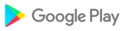
- CategoryPersonalization
- Taglauncher
- DeveloperNova Launcher
- Developer sitehttp://novalauncher.com
- Developer emailsupport@novalauncher.com
- md5 hash2f54dd74d11422896aacfe7582d6f202
- ArchitectureARM8 ARM7
- Permissionsshow (28)